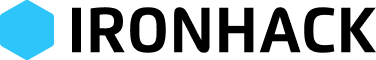Great news for our customers in Spain, France, Germany, Portugal, Netherlands, Italy, Austria, Belgium, and Finland! You can split your course fee into four manageable, interest-free installment payments.
Here's how it works:
For our 8-week courses, just make three payments of €245 each. You'll only pay a total of €980, thanks to a 30% early bird discount off the regular price of €1400.
For our 6-week courses, your three payments will be €192,50 each, totaling €770 with your 30% early bird discount from the standard €1100 fee.
If you don't see your country of residence in the list, hang tight! We're working on expanding this option to other countries soon. So don't forget to keep checking in for updates.